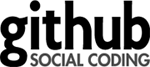Getting Started
Introduction
The Sugestio recommender engine is a service that will calculate a personalized content offer for the visitors of your website. By providing this as a service, web developers are able to offload the enormous calculation requirements to the Sugestio services.
Typical use cases for using a recommender engine are:
- E-Commerce: Providing a personalized product catalog will increase the ROI of your store.
- Multimedia and news content portals: Users will more easily navigate through your site's content by receiving a personalized content offer.
- Social network sites: Trust relations, content and friend recommendations can be powered by the Sugestio recommendation engine.
The recommendation service takes user behavior (also refered to as "consumptions"), the profile data of users and product descriptions as input. From this input, the service periodically generates recommendations that can then be queried by your application. These features are exposed through a RESTful web service (See API documentation). PHP and Java client libraries with convenient methods for interacting with the web service are already available. Tutorials for these can be found here. Libraries for other platforms and content management systems are forthcoming.
Access credentials
Each website or application that wants to use the Sugestio recommendation service has a unique account key and a secret key associated with it. The documentation for the API and the various software libraries explain when and how to use these credentials.
This website
The Sugestio website allows you to create an API key. You also get reports on usage and performance metrics through our dashboard. Register here to get started.
Quick Start: a three-step plan
1. Create an account
Once you are signed in on the website, you can create an API key. Click on the "my API keys" link on the left-hand side and request a new key. You will be notified via e-mail when your request has been approved. At this point, you can retrieve your secret key by clicking on the "more details" link from "my API keys."
2. Import your data
The service needs the following information to generate recommendations:
- User profile information such as gender, online profile, location, ...
- Content description such as descriptions, tags, location, ...
- User consumption and ratings
The quality of the recommendation service will depend largely on the provided data.
This information needs to be submitted to the web service. The exact process depends a little on your data structure. The advanced section of the Java tutorial contains sample code for importing a large data set.
3. Integrate with your website or application
Finally, the recommendation service needs to be integrated into your (web) application. Your application will have to make the appropriate web service calls at various points:
- Submit user metadata when somebody signs up or modifies their profile.
- Submit item metadata when content is added or updated.
- Submit consumption data.
You can choose to perform these calls during the normal work flow, submitting new data as it becomes available. Alternatively, you may prefer to synchronize your data from time to time through external software tools.